RGB Mechanical Keyboard | Best Customizable RGB Keyboards
LED lighting has been a part of gaming hardware style for over 20 years, and a wide range of RGB keyboards are now available. Different styles, features, and a whole new set of tech jargon can make it tough to decide on the best one for your needs.
We've prepared this guide to give you a detailed introduction to the world of customizable RGB keyboards and highlight a few of the best models on the market right now.
What is an RGB Mechanical Keyboard?
An RGB mechanical keyboard combines durable mechanical switches for precise tactile feedback with customizable LED lighting using the Red/Green/Blue (RGB) color system. These three colors can combine to create over 16 million unique colors across individual keys or larger illuminated areas for unmatched personalization options.
Benefits of RGB Mechanical Keyboards
RGB mechanical keyboards have several advantages over their LED-free cousins.
Easier To See In Low Light
RGB mechanical keyboards use LEDs below each key to provide illumination, known as 'backlighting.' Backlit keys are easier to see in dim lighting conditions, which helps improve your accuracy and reduces eye strain. The best keyboards offer 'per-key RGB lighting' to customize each backlight individually, while others allow you to customize specific zones.
Visual Feedback
RGB LEDs are controlled by software, so you can trigger lighting effects with each keypress for added visual feedback. The best keyboards provide a variety of different lighting effects for visual feedback.
Customization Options
The full range of RGB lighting lets you choose over 16 million colors for the ultimate personalization. Some of the best keyboards allow you to configure different preset patterns and styles so you can quickly cycle between your favorites.
Functional Integration
Some RGB keyboards can react to in-game events with specific color or pattern changes, such as red for taking damage or green for receiving healing buffs. This feature is not available in all games, but it adds an extra layer of immersion.
Helps With Navigation
RGB lighting changes can help you keep track of different key layouts for different games. You can even speed up the process of learning new games by configuring a specific RGB profile with per-key lighting for each game's essential shortcut keys.
Syncs With Other Devices
Some RGB keyboards share a lighting system with other gaming peripherals, so you can control and synchronize them all using the same app. This makes it easy to create a unified lighting style across all your gear, from your fans to your keyboard.
Key Features to Consider in Customizable RGB Keyboards
RGB keyboards are complex devices with plenty of features, but these are the most important ones you should consider when selecting your perfect keyboard.
RGB Lighting Customization
To get the most out of your RGB keyboard, look for models that offer per-key customization. Zone lighting systems are more affordable but not as customizable as per-key lighting. The keyboard should also come with user-friendly companion software for customizing your settings.
Switch Types
The three most popular mechanical switch types are linear, tactile, and clicky. Each type has very different properties, so choosing the right one is crucial for an enjoyable typing experience.
Linear switches are smooth, fast, and nearly silent, while tactile switches have a noticeable 'bump' of resistance before the keypress registers. Clicky switches are similar to tactile switches, except they also contain a mechanism that adds a loud 'click' sound to each keystroke.
Some high-end keyboards now use optical or magnetic switches instead of mechanical switches. These switches are expensive, but they offer unprecedented customization options designed for serious gamers.
Build Quality and Construction
The best RGB mechanical keyboards use premium, durable materials, such as aluminum instead of plastic for keyboard housings and double-shot PBT instead of ABS for keycaps. A gasket-mounted keyboard provides a quieter, softer typing experience, and internal sound-dampening foam layers prevent resonance within the keyboard housing.
Keycaps
Keycaps are available in different styles and shapes (known as 'profiles'). You can purchase premade keycap style packs or create a truly unique keyboard by mixing and matching various keycaps to create your own design.
Macro and Programmable Keys
The best keyboards have programmable keys that can be remapped using software. Some keyboards even include dedicated macro keys, which allow you to launch multi-key combos with a single keystroke.
Size and Layout
RGB keyboards are available in a wide range of sizes, from full-size 104-key models to ultra-compact 60% models with limited key layouts. It's essential to choose a size and layout that fits your available space and provides you with all your required keys.
Battery Life
Due to the LED systems, wireless RGB keyboards use more power than standard wireless keyboards. Look for a model with dimmable lighting and a large battery with at least 4000mAh capacity.
Extra Features
Keyboard manufacturers love to add extra features to their premium models. Look for dedicated media controls, status screens, rotary volume knobs, and attached wrist rests for an improved typing experience.
Best Customizable RGB Keyboards in 2024
1. Best Overall Customizable RGB Keyboard: Corsair K100 RGB
If you want the best of the best and don't mind paying for it, the Corsair K100 RGB keyboard offers the ultimate customization in a premium package.
Features
- Per-key RGB lighting
- Full-size 104-key layout
- Available with optical-mechanical or Cherry MX Speed Silver switches
- Double-shot PBT keycaps
- Dedicated media keys
- Multi-function control wheel
- Corsair iCue-compatible for connected lighting
- Detachable magnetic wrist-rest
- USB wired connectivity
- Aluminum keyboard housing
Pros
- Optical-mechanical switches last three times longer than most mechanical switches
- Premium build quality will withstand years of heavy use
- 4000Hz polling rate provides instant response for fast-paced gaming
Cons
- Very expensive compared to the competition
- Many gamers dislike Corsair's iCue control software
2 . Best Gaming Customizable RGB Keyboard: GravaStar Mercury K1 Pro Special Edition
Dedicated gamers will love the K1 Pro's uniquely futuristic design, impressive gaming features, and multiple RGB lighting systems.
Features
- Two independent RGB lighting systems
- Compact 75% TKL layout with control knob
- Custom Gravastar x Kailh 'Speedy Mint' linear mechanical switches
- Programmable keys
- Pudding PBT keycaps with dye-sublimation art
- Plate gasket mount design
- Aluminum keyboard housing with adjustable tilt
- 8000mAh battery
- Bluetooth / 2.4 GHz / wired connectivity
Pros
- Design style is unlike anything else on the market
- More RGB lighting options than other keyboards
- Linear switches are perfect for fast-paced gaming
- Larger battery capacity than most other RGB keyboards
- Premium build quality in every design choice
Cons
- Expensive
- May be too large for smaller desk areas
3 . Best Mid-Range RGB Keyboard: NuPhy Halo96 V2
Top-of-the-line keyboards can get expensive, but the updated NuPhy Halo96 V2 proves you can get a high-quality RGB keyboard without breaking the bank.
Features
- Per-key RGB lighting
- RGB 'halo' lighting
- Compatible with SignalRGB control software
- Compact 96% layout
- Four switch types available
- PBT keycaps in KOP profile
- PCB gasket mount design
- 4000mAh battery
- Bluetooth / 2.4 GHz / wired connectivity
Pros
- 'Halo' lighting strip can be configured separately from per-key RGB
- Extremely quiet design with minimal key noise
- Unique 'GhostBar' stabilizer system for the spacebar prevents annoying rattles
- Upgraded 1000Hz polling rate is better for gaming than original model
Cons
- High front profile may require a wrist rest for proper ergonomics
- Some users dislike south-facing RGB
4. Best Wireless Customizable RGB Keyboard: SteelSeries Apex Pro Wireless
If you want some additional freedom to move around your space (or you just hate the look of wire clutter), the SteelSeries Apex Pro Wireless gives you peak gaming performance in a portable form factor.
Features
- Per-key RGB lighting
- Full 104-key layout
- OmniPoint 2.0 adjustable magnetic switches
- OLED smart display
- USB wired connectivity with passthrough
- Detachable magnetic wrist rest
- Compatible with SteelSeries Engine control software
- Aluminum frame with adjustable tilt
Pros
- OmniPoint switches offer 40 selectable actuation points for each key
- OmniPoint switches reset as soon as upward key travel starts
- SteelSeries Engine can set RGB lighting based on in-game events
Cons
- OmniPoint switches are not used for every key
- Expensive
5 . Best Budget Customizable RGB Keyboard: Razer Cynosa V2
For the value-minded gamer, the Razer Cynosa V2 is a great way to explore the world of gaming hardware while staying within a tight budget.
Features
- Per-key RGB lighting
- Full size 100% layout
- Dedicated media keys
- Programmable keys
- Compatible with Razer Synapse control software
- Wired connectivity
Pros
- Affordable access to RGB per-key lighting
- Rubber dome switches are very quiet
- Spill-resistant design
Cons
- ABS key caps can be slippery
- Rubber dome switches are not as durable or responsive as other switch types
- Overall build quality could be better
6 . Best Compact Customizable RGB Keyboard: Keychron K6 RGB
Some gaming keyboards are extremely large, but the Keychron K6 RGB is the perfect keyboard for small workspaces or digital nomads on the go.
Features
- Extremely compact 65% layout
- 18 different RGB lighting modes
- Multiple K6 variants to match different requirements
- Optical or mechanical switch types available
- Hot-swappable version available
- Aluminum or ABS plastic frame version available
- 4000mAh battery
- Bluetooth / USB-C wired connectivity
Pros
- Impressive customization options during the ordering process
- Extremely lightweight at just 530g for ABS and 664 for aluminum
- 1000Hz polling rate in wired mode
- Excellent build quality for this price point
Cons
- Per-key lighting support requires complex QMK firmware
- Keychron seems to have consistent supply chain issues, with many variants out of stock
7 . Best RGB Keyboard for Professionals: Logitech G915 TKL
Most RGB keyboards target the gaming market, but you don't have to be a gamer to enjoy some RGB. For streamers, content creators, and anyone else who wants a polished, professional RGB keyboard, the Logitech G915 is an ideal choice.
Features
- Per-key RGB lighting
- Available with low-profile clicky/linear/tactile switch options
- Compact TKL layout
- Dedicated system keys with volume knob
- Bluetooth / 2.4 GHz LIGHTSPEED wireless / USB wired connectivity
- Compatible with Logitech G HUB control software
- Premium aluminum alloy surface over steel housing base
Pros
- Restrained professional style with premium build quality looks good on camera
- Low-profile switches help create a minimalist take on RGB keyboards
- Support multi-device connectivity through Bluetooth
Cons
- Expensive
- Soldered switches are not hot-swappable
Conclusion
If you're a bit overwhelmed by tech jargon at this point, don't feel bad - there's a lot to learn about RGB keyboards. Take your time, and use the feature guide at the beginning of the article to help you choose the best mechanical RGB keyboard for your needs and budget. Whether you're a gamer, a content creator, or a dedicated keyboard enthusiast, the perfect RGB keyboard is waiting for you to find it.
RGB Mechanical Keyboard | Best Customizable RGB Keyboards I FAQs
What is the Lifespan of a RGB Keyboard LED?
Most LEDs have a lifespan of approximately 50,000 hours before failure. If you left your RGB LEDs on permanently, you would reach 50,000 hours of use in just under six years. With more regular usage, RGB keyboard LEDs should last closer to ten years, or even longer in some cases.
Can I Customize The Lighting On An RGB Mechanical Keyboard?
Yes, you can customize the lighting on most RGB mechanical keyboards. Different models offer different customization options. Some only allow you to choose a preset color, while others let you choose over 16 million colors with different lighting patterns and effects.
Is RGB Lighting Purely Aesthetic, Or Does It Affect Performance?
RGB lighting is purely aesthetic and does not affect the performance of your keyboard. It does not change the input functionality of any key, but you may find it easier to learn new games if you customize the lighting for the specific keys used. You can also customize different lighting profiles for each game to help you remember each set of key bindings.



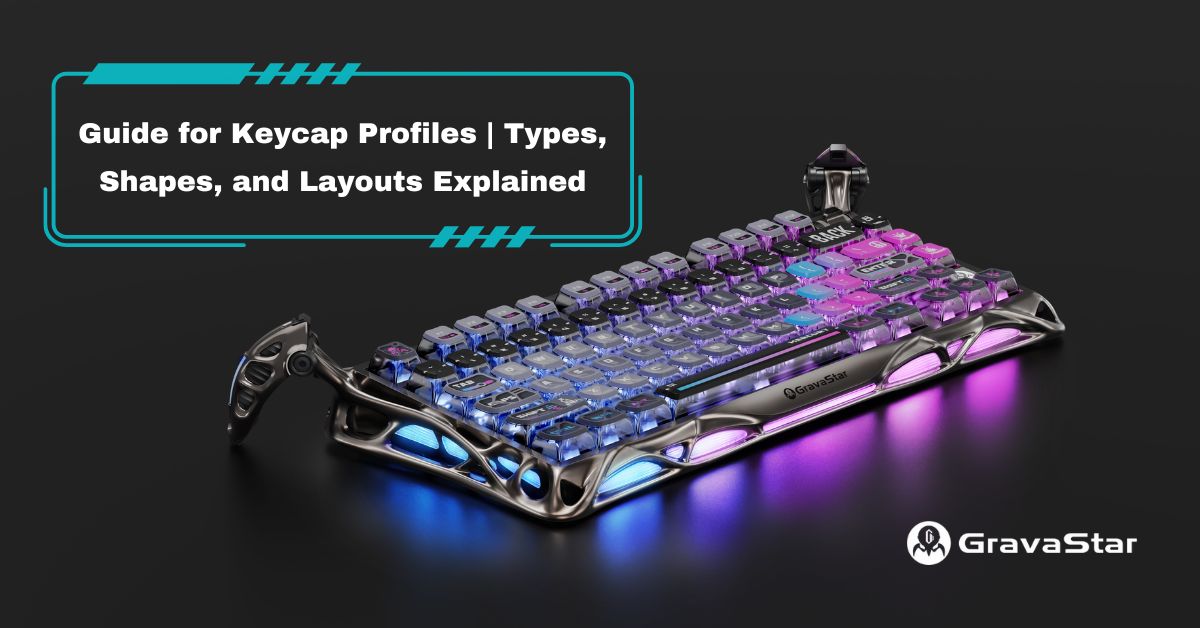

Leave a comment
This site is protected by hCaptcha and the hCaptcha Privacy Policy and Terms of Service apply.