With a whopping 650 million registered players at the end of 2024 and 250 million still battling it out monthly, Fortnite remains one of the top games in the world (source: Beebom).
We at GravaStar also know that Fortnite is one of the most popular games among our customers. While your skills, reaction time, and knowledge help you succeed in the game, so does the equipment you use. In particular, your monitor plays a major role in how well you’re able to play.
With that in mind, we decided to create a guide that goes over some of the best monitors for Fortnite.
Going with the right monitor ensures the game looks smooth and has vibrant colors. It also ensures you aren’t stuck dealing with input delay. On the other hand, choosing a subpar monitor leads to choppy performance, lag, and bland visuals in general.
To find the best option, we checked out several written and video reviews, as well as comments from many different gamers. After this research, along with our experience in the gaming industry, our choice for the best monitor for Fortnite is the Alienware AW2723DF.
How We Picked
When you’re thinking about which monitor is best for Fortnite, here are some of the most important considerations to keep in mind.
Refresh Rate
The refresh rate is how often your display updates the image on the screen per second. This is measured in hertz (Hz). The higher your refresh rate, the smoother the game will look, as opposed to being choppy.
Most serious gamers want a refresh rate of somewhere between 144 Hz to 240 Hz, but those who only play casually may be okay with as low as 60 Hz.
Size
Gaming monitors come in a variety of sizes, and you need to ensure you choose the right one for your needs. There’s no “best” size, and it’s purely subjective.
However, you want to be able to see all the details in the game without straining, but still have the screen small enough so you can scan it from side to side quicker to see enemies before they see you.
Monitors often range between 25 and 35 inches (63.5 cm to 88.9 cm), though there are some that are much larger.
Resolution
The monitor’s resolution is how many pixels it’s able to show. The higher the resolution, the more detailed and vibrant the visuals on the screen will generally be. While a 1080p monitor may be suitable for some gamers, those who want the sharpest image may prefer a 1440p or even a 2160p resolution.
Connectivity
You should also make note of the connectivity of the monitor. It needs to include all the proper ports to connect your console/PC, peripherals, and other gaming-related equipment.
The monitor should have HDMI and USB ports, and potentially others like DisplayPort and headphone jacks.
Top Choice: Alienware AW2723DF
- Size: 27 inches (68.58 cm)
- Refresh rate: 240 Hz (up to 280 Hz overclocked)
- Resolution: 1440p
- Other features: Customizable lighting, adjustable stand, headphone hanger, and 360-degree ventilation
The Alienware AW2723DF is our pick as the best monitor for Fortnite. It has a blazing 240 Hz refresh rate (up to 280 Hz if overclocked) to ensure your image is always smooth, and an adjustable stand to make sure it's at the perfect angle for your height and playing position.
The monitor also has other design-related features that are big wins in our opinion, including 360-degree ventilation to keep it cool, and a retractable headset hanger.
We also like the overall look of the monitor, especially the fact that it has customizable lighting. The resolution is more than enough for many Fortnite gamers, too.
It offers great connectivity with multiple USB and HDMI ports, and comes with plenty of cables right in the box. There are also many settings you can adjust to ensure the monitor looks just the way you want it to.
In his review of this monitor, YouTuber Type-C Tech Reviews highlighted the build quality of the monitor, saying that it’s “absolutely fantastic”.
While there’s a lot to like about this monitor, a drawback is that some users have reported it has backlight bleed, especially in low-light settings. This means that light from the backlight leaks out around the edges of a screen, which can be annoying and distracting for some gamers.
Runner-up: Samsung Odyssey Neo G8
- Size: 32 inches (81.28 cm)
- Refresh rate: 240 Hz
- Resolution: 2160p
- Other features: Matte display, curved design, and adjustable core lighting
Another great monitor option for Fortnite players is the Samsung Odyssey Neo G8. It offers an incredible resolution, a large curved display, and a fast refresh rate. All colors are deep and look wonderful, and the monitor has impressive brightness and a high contrast ratio.
But in addition to the performance, this monitor has a distraction-free matte display and a fully-adjustable design that lets you change the height, swivel, tilt, and even pivot the screen. We also like the adjustable core lighting, so you can personalize how the monitor fits with the rest of your setup.
YouTube channel ShortCircuit reviewed the monitor and had several great things to say, but was especially blown away by how bright the screen was able to get.
A downside of going with this monitor in our opinion is that it’s fairly expensive and may not be the right option for a casual gamer due to its price.
Also Great: ASUS ROG Strix XG259QN
- Size: 24.5 inches (62.23 cm)
- Refresh rate: Overclock up to 380 Hz
- Resolution: 1080p
- Other features: Several adjustment options, great connectivity, glossy display, and aspect ratio control
The ASUS ROG Strix XG259QN is also a good choice for Fortnite players. Highlighted by its sky-high refresh rate, this monitor provides a smooth gaming experience with minimal input delay or lag. It also has several features that help improve your gaming experience.
This includes Extreme Low Motion Blur Technology (ELMB) to keep images sharp and frame rates high, as well as Dynamic Shadow Boost to make dark areas of the game easier to see, to help you spot enemies hiding in the shadows.
In our opinion, the Aspect Ratio Control feature is another major benefit as it lets you choose your desired window size when you play, instead of being forced into one you’re not fond of.
We also like the connectivity options the monitor comes with, as well as how many ways you can adjust it to ensure it's as ergonomically-friendly as possible in your setup.
However, a drawback is that the monitor is relatively expensive for a 1080p display, as there are several options with a higher resolution for around the same price, if not less.
Best Budget Option: AOC C27G2Z
- Size: 27 inches (68.58 cm)
- Refresh rate: 240 Hz
- Resolution: 1080P
- Other features: Full adjustability, curved screen, and built-in speakers
If you’re a Fortnite player on a budget looking for an affordable option that still provides good performance, consider the AOC C27G2Z. While it only offers 1080p resolution, the 240 Hz refresh rate and wide color gamut help the visuals appear crisp, smooth, and detailed.
We like the adjustability of the monitor, as well as the fact that it has speakers built-in. It’s also got a curved design for ultimate immersion, and the solid AOC Re-Spawned warranty program gives you peace of mind and shows that the company stands by its products.
The monitor is also a good choice for multi-screen setups in our opinion, as the bezels on the side are very thin.
YouTuber Tech Grant reviewed the monitor and was impressed with the visuals and the smoothness that the monitor provides, saying that it feels “absolutely amazing”.
A downside is that there’s no USB ports, which limits the type of other gaming equipment you can connect to the monitor.
Other Great Choices
While the above 4 monitors are suitable options, there are 3 others worth considering, too.
BenQ Zowie XL2546K: This monitor offers vibrant colors, customizable menus, and a high refresh rate. It also has a small base, which helps it work for those with only a small space for a gaming setup. However, the unique design of the monitor isn’t for everyone and some may be turned off by it.
GIGABYTE M27Q: This monitor offers plenty of ports, a solid resolution, and an adjustable design. It emits only minimal blue light, and lets you control multiple devices from one keyboard and mouse. Unfortunately, several users have reported their monitor arriving with dead or stuck pixels.
LG UltraGear 27GL83A-B: The LG UltraGear monitor provides several helpful features like a Black Stabilizer to brighten dark scenes, and Dynamic Action Sync to keep lag to a minimum. It also has accurate colors and an adjustable stand. A downside is that the refresh rate lags behind many monitors on the market.
Frequently Asked Questions
Here are a couple of questions about the best monitor for Fortnite, as well as their answers.
Is a curved or flat monitor better for Fortnite?
Both are solid choices and each individual gamer will have their own preference. If each monitor has the same specs, you shouldn’t notice a difference in the smoothness, performance, or colors between the two.
The only real difference is that a curved monitor may provide a little more immersion.
Are expensive monitors better for Fortnite?
In some cases, yes. However, it’s often due to the better internal specs and overall performance, and not the price tag.
There are numerous budget-friendly monitors that offer a good enough performance for most people, especially if you just play for fun, or are used to playing on a low-quality monitor or TV.
Which monitors do pro Fortnite players use?
Every pro is different in terms of their preferences, but many use the monitors we’ve recommended above. Pros want a smooth experience and minimal input lag, so will often opt for the monitor with the best specs.
Final Tips
Just like the other equipment in your gaming setup, it’s important to keep your monitor clean. This ensures that smudges, finger prints, and other marks won’t distract you during a Fortnite game. To clean your monitor, use a damp soft microfiber towel and then dry off any excess moisture after the fact.
Be sure not to use any abrasive towels or other materials, as they could potentially scratch or damage the screen.
Ensure the monitor is in a secure location on your desk, too. If you have it on an uneven surface, or near the edge of your desk, it could fall if you bump it accidentally, which could damage it beyond repair.
Also, remember that many monitors come with adjustable settings to fine-tune your experience, so make sure to play around with those before you start playing to ensure you find the optimal settings for your needs.
Disclosure: As an Amazon Associate, we earn from qualifying purchases.



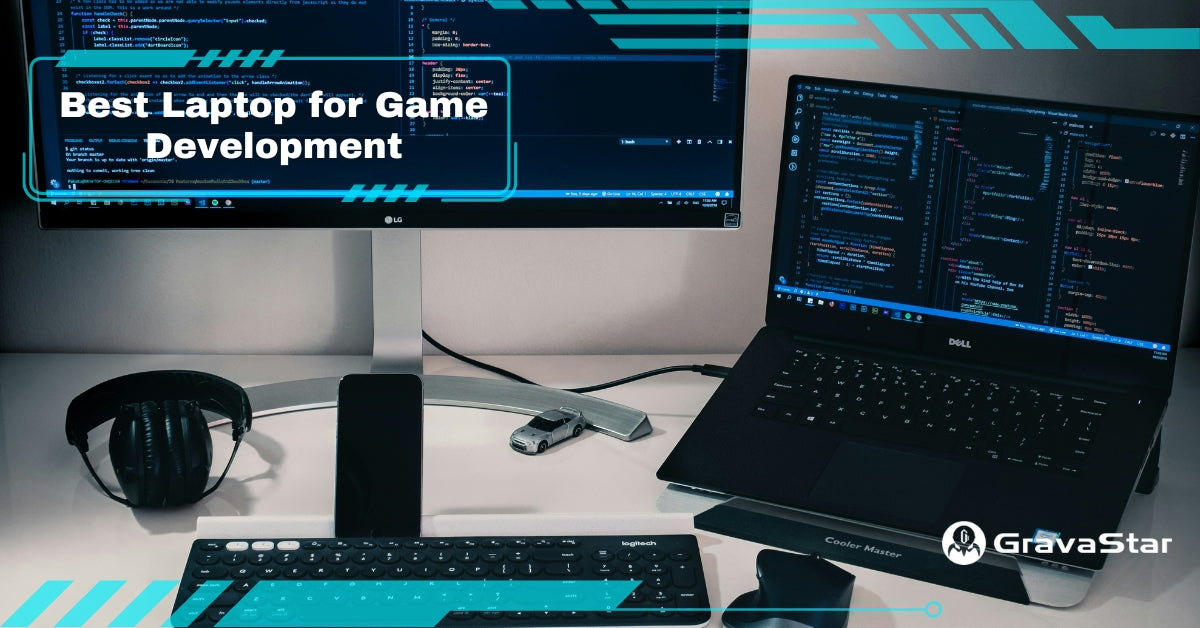
Leave a comment
This site is protected by hCaptcha and the hCaptcha Privacy Policy and Terms of Service apply.