At GravaStar, we know the responsiveness of a mouse is crucial for gamers. This goes for moving the mouse quickly, scrolling the wheel, or even double clicking the buttons with precision.
Whether it’s to confirm an in-game action, or to tap a single-shot weapon in an FPS game, many games require reliable and responsive double clicks to achieve the best results. With that in mind, this guide takes a closer look at some of the best gaming mice with double clicking.
A mouse with great double clicks provides reliable tactile feedback, and ensures you never need to worry about if a double click registered or not. On the other hand, choosing the wrong one could lead to stiff buttons, inconsistent clicks, and other issues that are sure to interrupt your gaming experience.
To find the best mouse for double clicking, we considered several gaming mice and looked at numerous reviews, and also relied on our years in the industry. After all of this work, our choice for the best option is the Logitech G604 LIGHTSPEED.
What is a Double-click Mouse for Gaming?
When you double-click, you quickly press and release the mouse button twice, with a set amount of time passing between each click. Double-clicking can be useful in gaming, particularly in games that require fast reflexes or quick actions.
How We Picked
There are a few things to consider when selecting a great mouse for double-clicking.
Mouse Responsiveness
Some mice may have a delay in registering the second click, while others may register it too quickly or too slowly. Make sure to check the DPI (dots per inch) of the mouse. The higher the number, the faster the mouse will respond.
Design
For example, mice with stiffer buttons may require more effort to double-click, while mice with more sensitive buttons may accidentally register additional clicks.
Weight and Size
Choose the right mouse for the size of your hands and consider the weight since some people prefer the more heavy mouse.
Customization
Many mice allow you to customize the speed of response. Gaming mice even have the onboard memory that saves the settings of your mouse, when connected to a different device. It can be handy when you need the mouse to match your double-clicking preferences.
Connection Type
Both wired and wireless mice can be great for double-clicking, but wireless mice rely on signals that can be interfered with, while wired mice provide more reliable performance.
Best Overall: Logitech G604 LIGHTSPEED
- Sensor: HERO 25KI with 25,600 max DPI
- Weight: 135 g
- Connection technology: Bluetooth and LIGHTSPEED wireless technology
- Battery life: Up to 240 hours with one AA battery
- Number of buttons: 15 programmable buttons
Logitech G604 LIGHTSPEED is highly marketed as a gaming mouse, but it is also the best for any activity that demands accuracy, such as photo editing, design, etc. Gamers and other users can benefit from the incredibly precise performance thanks to the adjustable DPI, and 25K high accuracy sensors.
15 programmable controls are fast and responsive. In addition, this mouse has internal mouse memory that allows you to customize and save different settings to have a personalized experience.
For quick navigation and fluid performance, the mouse also has a fast scroll wheel that can be switched between precision scrolling and rapid scrolling. There is also wireless dual-mode that lets you connect via Bluetooth or a nano receiver to your computer.
Even though we love Logitech products, it is slightly more expensive than other models on the market. We also recommend touching and trying this mouse out first to ensure that the design is comfortable for you because the shape of it might feel odd.
Our verdict: This model would be great for gamers or any other users that need a high-precision, and high-performance mouse for work.
Second Choice: Razer DeathAdder V2
- Sensor: 20K DPI optical sensor
- Weight: 83 g
- Connection technology: USB
- Number of buttons: 8 programmable buttons
Razer DeathAdder V2 is a gaming mouse that has a Focus+ 20K optical sensor that automatically calibrates between different surfaces to provide a fast and accurate response.
What makes this mouse very special is the Chroma RGB lighting that supports 16.8 million colors, which adds a personalized touch to the device and can be synced with other Razer Chroma-enabled devices.
The ergonomic design with textured grips and rubberized side panels provides a great and secure grip for extended gaming sessions. The mouse is quite light, weighing only 83 grams, so it is perfect if you prefer light mice over heavy ones.
8 programmable buttons can be customized using the Razer Synapse software to suit your gaming needs. The only concern we have about this model is that the side rubber grips might pop off after a while.
Our verdict: This gaming mouse is the best choice for gamers who require precision, customization, and ergonomic design for the best performance.
Best for Small Hands: Glorious Gaming Mouse Model O Minus
- Sensor: PIXART® 3360 sensors with 12k max DPI
- Weight: 58-59 g depending on the model
- Connection technology: USB
- Number of buttons: 6
What sets Glorious Gaming Mouse O Minus apart from the rest of the double-clicking mice on the market is its lightweight. The Glorious can achieve it thanks to the honeycomb mouse design, which makes it ultra-lightweight and a perfect choice for long-time sessions.
The optically high-precision sensor gives your movements the best accuracy. With no acceleration and no spinouts, it will affect your work or game performance. This model also has premium G-Skates made of 100% pure virgin PTFE, with rounded edges that provide a smooth, no-snag mouse experience.
It has 6 no-wiggle buttons and if the mouse's visual style is also important to you, you might like that there are matte or glossy options.
Unfortunately, this model is not wireless and there is no Bluetooth connection. Also, the honeycomb design might be an issue for those who just don't like it.
Our verdict: Glorious Gaming Mouse Model O Minus is the best option for gamers with small and regular-sized hands that appreciate a lightweight mouse for long-time sessions.
Best Wired Option: Logitech G203
- Sensor: 8000 DPI gaming-grade sensor
- Weight: 85 g
- Connection technology: USB
- Number of buttons: 6 programmable buttons
Logitech G203 is a classic-styled wired mouse with a lightweight design (85 grams only) optimized for fast and accurate movements.
It features an 8000 DPI sensor and a 6-button design and has a metal spring button tension system that enhances button response and reduces the force needed to click the buttons. It also features crisp clicks, to give instant feedback and deliver more fun for gamers.
We especially like that this model is available in 4 pretty colors with customizable RGB lighting across the mouse. This lighting feature can be synchronized with other Logitech G LIGHTSYNC-enabled gaming gear.
Despite this being an affordable and overall good option, the 8000 DPI might be not enough for some gamers and is quite low compared to some other options featured on this list.
Our verdict: The Logitech G203 mouse is a good option for gamers who are looking for an affordable yet reliable and customizable wired gaming mouse.
Budget Pick: LeadsaiL Wireless Mouse
- Sensor: Adjustable DPI that ranges from 800 to 1600
- Weight: 45 g
- Connection technology: Wireless, USB
- Battery life: Around 2 months with one AA battery
- Number of buttons: 4
If you are looking for a budget option, no other mise can beat LeadsaiL Wireless Mouse in price. Though it's so cheap, this small mouse has all the features you might be looking for.
It features precise and adjustable DPI levels, and the silent and soft clicks are a great feature if you work in a relatively quiet environment. This way, you won't disturb others when clicking the mouse.
Its portable design makes this mouse super convenient to carry and use whenever you need it. It is also easy to use on multiple devices because there is no need for additional drivers or software. Just plug in the nano transceiver in the USB port of your computer and it is ready to go.
On the downside, this mouse needs an AA battery to function properly, so it's not a sustainable option if you favor rechargeable batteries.
Our verdict: LeadsaiL Wireless Mouse is perfect for people who need a portable mouse that can work wirelessly with multiple devices.
Frequently Asked Questions
Here are some other questions you might have about double clicking mice.
Does DeathAdder Double-click?
Yes. To perform a double click on Razer DeathAdder simply press the left button twice.
Is Double-clicking Necessary?
Not always. It mostly depends on the software or app you are working with. However, a lot of computer programs and games are created with double-clicking in mind and might demand double-clicking for some tasks or actions.
Final Thoughts
While choosing the right mouse is important, make sure to keep it clean. A mouse that’s full of dust, dirt, and other debris won’t perform as well, and may not even work at all. To clean your mouse, wipe it down with a slightly damp towel and a tiny bit of mild soap.
Make sure it’s completely dry before beginning to use it again. Also, using some compressed air in the hard-to-reach areas and around the sensor is also a good idea.
Do your best to treat the mouse well and use it carefully, as well. They’re generally quite fragile, and even a couple of drops, hits, or bumps could damage some of the internal components.
Disclosure: As an Amazon Associate, we earn from qualifying purchases.




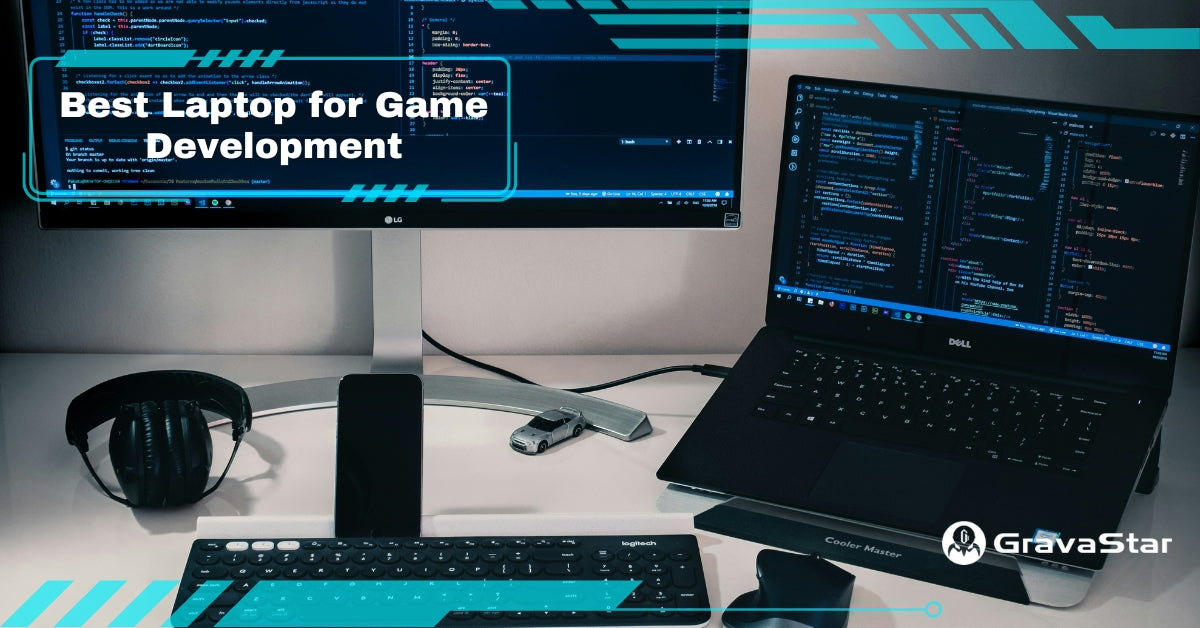
Leave a comment
This site is protected by hCaptcha and the hCaptcha Privacy Policy and Terms of Service apply.