The modern gaming world is obsessed with frames. Most gamers know they can get a smoother gaming experience with a high-quality display that syncs its refresh rate to the frame rate output by the GPU. The latest high-end gaming mice have started to include a similar feature known as Motion Sync, to give you the smoothest mouse tracking possible.
What is Motion Sync?
Motion sync is a feature that synchronizes your computer's USB polling rate with the sensor readings from your mouse. This gets a little technical, but let's take a quick look at both of these factors to see how they can affect your mouse cursor tracking.
Polling Rate
"Polling rate" is how often your computer checks the sensor data from your mouse. Polling rates are measured in Hz (Hertz, or frequency per second) and range between 1000 Hz and 4000 Hz in high-end gaming mice. Higher polling rates typically result in more accurate tracking, but also consume more battery life on a wireless mouse.
Sensor Readings
Depending on your polling rate, your mouse sensor may be registering information at a slightly different speed than the computer is checking it. This can create a sense of 'float' or disconnection between the position of your hand on the mouse and where you see the cursor on the screen.
Motion Sync is designed to synchronize the sensor data capture timing with the current polling rate. This means your computer always reads the most recent sensor data available from your mouse.
Why Does Motion Sync on a Mouse Matter for Gamers?
Motion Sync offers a range of benefits for all sorts of games, including first-person shooters, MOBAs, and even non-competitive casual games. No matter what type of game you play, it's always important to make sure that your hardware is functioning at its best.
Improved Accuracy
The biggest advantage to using Motion Sync is that it guarantees your mouse cursor position will be as accurate as possible. This directly boosts your ability to track enemies smoothly across the screen. Even if you're playing a game with one-shot kills, more accurate tracking means more wins.
Enhanced Responsiveness
Motion Sync can help your mouse cursor feel more directly connected to your physical hand movements, which can help your responsiveness and reaction time in fast-paced games. Creating a strong mental link between physical real-world movement and in-game movement can help a lot more than you expect!
Competitive Edge
In almost every game, Motion Sync's improved accuracy and enhanced responsiveness can give you a competitive edge. Some gamers may argue about how much it really helps, but it makes sense to take every advantage you can get in a competition.
How Can You Tell if You’re Using Motion Sync?
There are three different ways you can tell if you've got Motion Sync on or off. You can check your mouse software or use a mouse-testing tool, but some gamers prefer to rely on the feel test.
Check Your Mouse Software
The simplest way to confirm that Motion Sync is enabled is to check the software package that came with your gaming mouse. There should be an option labeled 'Motion Sync ' You can enable or disable it using a simple checkbox or radio button.
Use a Mouse Testing Tool
To check the results of enabling Motion Sync on your mouse, you can use a mouse input testing tool like MouseTester to view the raw data from your mouse sensor. The software is available free on Github, although the interface is a little bare-bones.
The Feel Test
Last but not least, experienced gamers can use the intuitive "feel" test to check if Motion Sync is enabled.
If your cursor tracking feels perfectly smooth and responsive, then you've probably got Motion Sync enabled. If possible, you may want to compare the feel of a high-end gaming mouse that has Motion Sync and a mouse that doesn't.
Be careful when relying on the feel test, though. Many gamers have reported a slight placebo effect when they first start experimenting with enabling and disabling Motion Sync.
Which Gaming Mice Have Motion Sync?
The following high-end gaming mice use Motion Sync technology (not a complete list):
- HyperX Pulsefire Haste 2
- GravaStar Mercury M1 Pro
- Razer Basilisk Ultimate
- BenQ ZOWIE U2
Will Using a Mouse With Motion Sync Add Latency?
Yes, using a mouse with Motion Sync enabled will add a small amount of input latency. But the added amount decreases proportionally as the polling rate increases. If your polling rate is 1000 Hz, it will add 1 millisecond of latency, but at 2000 Hz, it only adds 0.5ms of latency. By the time you reach 4000 Hz, Motion Sync only adds 0.25ms of latency.
Is Motion Sync's Latency a Problem?
For 99% of players, the tiny amount of latency added by Motion Sync is not a problem. Even if you're a top-tier e-sports player with a 240Hz monitor who needs to make fast-twitch one-shot sniper kills in Counter-strike 2, you probably won't notice the 0.25ms of added latency at a 4000Hz polling rate.
Should You Use Motion Sync?
Most players will benefit from having Motion Sync enabled, especially if they play games where consistent enemy tracking over time is important, like MOBAs, MMOs, RTSs, or even non-competitive games. Popular competitive FPS games like Apex Legends and The Finals could also benefit from the smoother tracking provided by Motion Sync.
If you play fast-paced twitch shooters like Counter-strike 2, then you may prefer to maximize your polling rate and disable Motion Sync. But many CS2 players still prefer to leave it enabled.
If you want to be absolutely sure that Motion Sync is helpful, try experimenting with the feature on and off to see which works best for you. If you play multiple types of games, try enabling Motion Sync for some games and disabling it for others. It's always good to have options!
Back to Top: What Is Motion Sync on a Mouse?