The Nintendo Switch has taken the gaming world by storm with its unique hybrid design, allowing for both handheld and docked play. However, like all electronic devices, it can occasionally run into issues - one of the most common being charging problems. If your Nintendo Switch won't charge, don't panic. This comprehensive guide will walk you through the possible causes and solutions.
Common Causes of Nintendo Switch Not Charging
Before we dive into the solutions, it's essential to understand what might be causing your Nintendo Switch not to charge.
- Faulty AC adapter: The AC adapter that comes with your Nintendo Switch could be faulty. This could be due to wear and tear over time or due to a manufacturing defect.
- Bad wall outlet: Sometimes, the issue could be as simple as a bad wall outlet. The outlet might not be supplying power, causing your Nintendo Switch not to charge.
- Wrong order of cables: If you're using the dock to charge your Nintendo Switch, the order in which you connect the cables matters. The AC adapter should be connected to the dock first, followed by the HDMI cable, and finally the Nintendo Switch.
- Temporary glitch: Like any electronic device, the Nintendo Switch can sometimes experience temporary glitches that prevent it from charging.
- Dirty or damaged charging port: Over time, the charging port of your Nintendo Switch can accumulate dirt and debris, which can interfere with charging. The port could also be physically damaged.
- Internal issue with the Nintendo Switch battery: The battery inside your Nintendo Switch could be faulty, preventing it from holding a charge.
- Incorrect charging cable: If you're using a third-party charging cable, it might not be compatible with the Nintendo Switch, causing charging issues.
- Damage to the charging dock: If you're using the dock to charge your Nintendo Switch, the dock itself could be damaged, preventing the console from charging.
Troubleshooting Steps
Now that we've identified the potential causes let's explore the solutions:
Checking the Power Outlet
The first step is to check the power outlet. Try plugging another device into the same outlet to see if it works. If it doesn't, the problem might be with the outlet itself.
Checking and Cleaning the AC Adapter and Charging Port
Next, check your AC adapter and charging port. If you notice any dirt or debris, carefully clean these parts. A clean charging port and adapter can often solve charging issues.
Using the Correct Charging Cable
Ensure you're using the correct charging cable for your Nintendo Switch. The official Nintendo Switch charger is a USB Type-C charger. However, if you're looking for a reliable third-party option, the GravaStar Alpha65 65w GaN Fast Charger is a fantastic choice. It offers fast charging capabilities and is compatible with the Nintendo Switch.
Checking the Charging Dock for Any Damage
If you primarily charge your Nintendo Switch using the dock, check to ensure that all cables are securely in place and that the dock itself isn't damaged.
Resetting the Nintendo Switch
If your Switch still isn't charging, try performing a hard reset. This can often clear any temporary glitches that might be preventing your Switch from charging.
Completely Discharging the Battery and Recharging
Another solution is to completely discharge the battery and then recharge it. This can sometimes recalibrate the battery, solving any charging issues.
Using a Different AC Adapter
If all else fails, try using a different AC adapter. If this solves the problem, your original AC adapter might be faulty.
When to Seek Professional Help
If you've tried all these troubleshooting steps and your Nintendo Switch still won't charge, it might be time to seek professional help.
Professional Repair and Support
If your Nintendo Switch is under warranty, contact Nintendo support for assistance. If your warranty has expired, don't worry. There are still plenty of professional repair services available that can help.
Prevention Tips
To prevent future charging issues, make sure to handle your Nintendo Switch and its accessories properly. Regularly clean the charging port, use official Nintendo products for charging, and store your device properly to avoid damage.
Conclusion
Charging issues can be frustrating, but with these troubleshooting steps, you should be able to get your Nintendo Switch back up and running in no time. Remember, the GravaStar Alpha65 65w GaN Fast Charger is a reliable third-party charging option for your Nintendo Switch.