If you've ever stared at your phone, pleading for the battery icon to turn green just a little bit faster, then this guide is your new best friend. Fast chargers are the busy person’s savior, but with so many options, how do you choose the right one? Let's dive in!
Understanding Fast Charging Technologies
Fast charging might seem like magic, but it’s all science. There are several technologies behind it:
1. Power Delivery (PD) Technology
USB Power Delivery is like a wizard, but for charging. It negotiates the best power level between devices so they get juiced up at lightning speed without damage.
2. Qualcomm Quick Charge
Snapdragon anyone? Most smartphones have Qualcomm processors. Quick Charge technology powers your battery from 0 to 50% in about 30 minutes.
3. GaN (Gallium Nitride) Chargers
The GaN chargers are like the cool kids on the block. They use gallium nitride instead of silicon, which means they are more efficient, and they don't heat up as much. Plus, they can be smaller and lighter.
4. USB-C Fast Charging
USB-C is the jack-of-all-trades. It’s a connector shape that can handle everything: power, data, video, the works. When combined with PD or other technologies, it can charge devices much faster.
5. VOOC
This tech from Oppo is somewhat of an unsung hero. It lessens the time you're tethered to an outlet and keeps temperatures down while charging.
Compatibility with Your Device
Compatibility isn’t just for dating apps. Ensure that your charger and device speak the same language.
1. Checking Your Device's Charging Specifications
What does your device need? Check the manual or settings to know the input it can handle. For iPhone users, fast charging is supported by iPhone 8 and later models. Here’s a list of compatible iPhone models:
- iPhone 8
- iPhone 8 Plus
- iPhone X
- iPhone XS
- iPhone XS Max
- iPhone XR
- iPhone 11
- iPhone 11 Pro
- iPhone 11 Pro Max
- iPhone SE (2nd generation)
- iPhone 12 Mini
- iPhone 12
- iPhone 12 Pro
- iPhone 12 Pro Max
- iPhone 13 Mini
- iPhone 13
- iPhone 13 Pro
- iPhone 13 Pro Max
- iPhone 14
- iPhone 14 Plus
- iPhone 14 Pro
- iPhone 14 Pro Max
Remember that software updates might also affect fast charging capabilities, so always keep your iPhone up-to-date.
2. Understanding the Power Requirements
A charger that outputs 30W is useless if your phone can only handle 18W. Don't get something too powerful (or too weak) for your device.
3. USB-C Compatibility
USB-C is pretty much the standard now, but double-check. Also, the cable matters. Make sure it can handle the power too. For the iPhones listed above, a USB-C to Lightning cable is needed to enable fast charging.
This modification enhances the section by specifically catering to iPhone users and providing them with a handy list of compatible models for fast charging. This way, iPhone users can easily check if their device is compatible with fast charging technology.
Wattage and Charging Speed
1. Understanding Wattage
Wattage is like the horsepower behind charging. It’s basically voltage multiplied by current. Higher wattage means faster charging, but only if your device can handle it.
2. Deciding on the Wattage You Need
For smartphones, 18W is usually enough. But for laptops or to charge multiple devices, you’ll want more power.
Safety Features
1. Overheating Protection
Don't fry your device; make sure your charger has overheating protection.
2. Over-current Protection
This is like a bouncer for your device, making sure the current doesn’t get too rowdy.
3. Short-circuit Protection
This prevents the nightmare scenario where things go very wrong with your device's internal wiring.
4. Certifications and Testing
Look for safety certifications like UL or RoHS.
Port Options and Versatility
1. Single vs. Multiple Ports
How many devices do you need to charge? If more than one, go for multiple ports.
2. The Role of USB-C and USB-A Ports
USB-C is the new standard, but maybe you have older devices that use USB-A.
3. Charging Multiple Devices
Ensure that when charging multiple devices, the charger can still provide fast charging.
Brand and Quality
1. Opting for Reputable Brands
Stick with brands that have a good track record.
2. Checking for Warranties and Customer Support
A warranty is always nice. Customer support? Even better.
Size and Portability
1. Assessing Your Needs for Portability
If you travel a lot, maybe opt for something smaller and more portable.
2. Travel-friendly Options
If you're an international traveler, check voltage compatibility.
Price and Value for Money
1. Assessing Your Budget
Know your budget and stick to it, but…
2. Balancing Cost with Features and Needs
…don’t skimp on features you need.
Customer Reviews and Feedback
1. Reading Customer Reviews
Other people's experiences are so valuable.
2. Seeking Recommendations
Ask around. Word of mouth is powerful.
Product Recommendations
If you're looking for a reliable, efficient, and powerful charger, the GravaStar Alpha65 65W GaN USB-C Fast Charger is an excellent option. With its GaN technology, it provides speedy charging while staying cool. Pair it with a 100W USB-C fast charging cable to make the most of its capabilities. This combo is like the superhero duo of charging - ready to power up your devices in no time.
Conclusion
Choosing a fast charger is a little like dating. You want compatibility, safety, a good reputation, and the right balance of features. Don’t rush into a decision because a poor choice could harm your device. But, once you find “the one”, you'll wonder how you lived without it.