In a world that's always on the go, the last thing you need is a phone that takes ages to charge. Fast charging is not a luxury, but a necessity for iPhone users. It ensures that you get the most juice in the shortest time, so you can get back to what matters. How fast is fast charging really? Let's find out.
Key Takeaways
- Fast charging can charge an iPhone up to 50% in around 30 minutes.
- The latest iPhones, including models after the iPhone 12, support fast charging.
- A higher wattage charger and a USB-C to Lightning cable are required for fast charging.
Understanding iPhone Fast Charging
Fast charging is a term that refers to the ability of a device to accept electrical current at a higher rate, enabling it to charge in a shorter amount of time compared to standard chargers. Apple's fast charging technology is powered by USB Power Delivery, which is designed to manage and deliver high levels of power.
Starting with the iPhone 8, fast charging has become a standard feature in Apple's lineup. The latest iPhones, including those released after the iPhone 12 series, have made improvements in charging efficiency and battery management.
Factors Affecting Fast Charging Times
Several factors can affect how fast your iPhone charges. First, the wattage of the charger is critical. Apple recommends using a charger that is at least 18W to fast charge your iPhone.
Second, the cable matters. To enable fast charging, you need to use a USB-C to Lightning cable. The USB-C end connects to the charger and the Lightning end to your iPhone.
Third, your iPhone's battery health and capacity can affect charging times. As batteries age, their ability to hold a charge diminishes.
Lastly, the settings on your iPhone and what you're doing with it while it's charging can also affect how fast it charges. For example, if you're streaming videos while your phone is charging, it will charge slower.
Fast Charging Times for Different iPhone Models
The actual charging times can vary between different iPhone models. On average, fast charging gets your iPhone from 0% to around 50% in 30 minutes. However, charging to full takes longer due to the way batteries accept charge.
Here's an approximate guide:
- iPhone 8 to iPhone 12: 0% to 50% in ~30 minutes
- iPhone models after 12: 0% to 50% in ~25-30 minutes
The Actual Time It Takes
For a practical insight, let's say you have an iPhone 13, which supports fast charging. With an 18W charger or higher and a USB-C to Lightning cable, you can expect your iPhone to hit 50% in about 28 minutes. Charging to full might take around 1.5 to 2 hours, depending on factors such as usage during charging.
Tips for Optimizing Fast Charging
To make sure your iPhone charges as fast as possible, use a charger with the right wattage and a compatible cable. Also, place your iPhone in Airplane mode and avoid using it during charging.
Another tip is to remove any thick cases that might cause the iPhone to heat up during charging. Batteries charge more slowly at higher temperatures.
The Trade-offs of Fast Charging
While fast charging is convenient, it may have some trade-offs. For instance, repeatedly using fast charging can cause the battery to heat up, which may over time affect the battery's health and capacity.
That's why it's advisable to mix fast charging with standard charging, especially if you're not in a hurry.
Product Recommendations
For optimal fast charging experience, we recommend the GravaStar Alpha65 65W GaN USB-C Fast Charger. Its GaN technology ensures efficient charging without excessive heat. Also, a 100W USB-C fast charging cable ensures that you get the best performance from your fast charger.
Conclusion
Fast charging is a game-changer for iPhone users. With the right charger, cable, and some best practices, you can significantly reduce the time your iPhone spends tethered to a wall. However, remember to balance between the convenience of fast charging and taking care of your iPhone's battery health.