Hello fellow tech enthusiasts! If you're an iPhone user, you know the sheer panic that sets in when your battery is dangling on the edge of depletion. Well, take a deep breath because today we’re diving into the life-saving world of fast charging! How long does it take? What factors can affect it? Buckle up as we unravel the mysteries behind fast charging your beloved iPhone.
Understanding Fast Charging
First things first, let's understand what we’re dealing with. Fast charging is like that superhero who swoops in to save the day – or in this case, save you from spending eternity waiting for your phone to charge.
Fast charging is a technology that allows your iPhone to be charged significantly faster than with a standard charger by increasing the power sent to the device's battery.
It’s important to note that fast charging is not exclusive to the latest models. Apple has been integrating fast charging since the iPhone 8.
Factors Affecting Fast Charging Time
Like a fine cup of coffee, fast charging depends on the perfect blend of ingredients. Several factors work together to determine how quickly your iPhone can charge:
- iPhone Model and Battery Size: Newer models typically have larger batteries and enhanced fast charging capabilities.
- Charger Wattage and Compatibility: The more watts, the faster the charging – but only if your iPhone can handle it!
- Cable Quality and Type: A high-quality cable designed for fast charging is essential.
- Battery Health and Age: Older batteries might not charge as fast.
- Software Settings and Background Apps: Having 101 apps open? That might slow things down.
- Ambient Temperature and Ventilation: Extreme temperatures can affect battery performance.
Fast Charging Times in Various iPhone Models
Let’s talk numbers. Here’s a nifty table showing how fast charging fares across various iPhone models. For this, we assume the use of a compatible fast charger.
|
iPhone Model |
0 to 50% (minutes) |
0 to 100% (minutes) |
|
iPhone 8 |
30 |
120 |
|
iPhone X |
30 |
135 |
|
iPhone XR |
30 |
140 |
|
iPhone 11 |
30 |
145 |
|
iPhone 12 |
25 |
120 |
|
iPhone 13 |
25 |
115 |
Real-life Case Study
Meet Lucy. She’s got an iPhone 12 and leads a busy life. One day, she forgot to charge her phone overnight. Disaster! She had 10% battery and only 30 minutes before she had to leave. She plugged in her iPhone 12 using a fast charger, and by the time she was out the door, she had a respectable 50% charge! That’s the power of fast charging, folks.
Optimizing iPhone for Fast Charging
Want to extract the juiciest performance out of fast charging? Here’s how:
- Switch Off Unnecessary Features: Turn off what you don’t need – like Wi-Fi or location services.
- Use Airplane Mode: This one’s a game-changer!
- Keep It Cool: Make sure your iPhone isn’t sitting next to a heater.
Product Recommendations
You’re well on your way to becoming a fast charging maestro. To help you on this journey, here are a couple of stellar product recommendations:
- GravaStar Alpha65 65W GaN USB-C Fast Charger: This powerhouse is the Usain Bolt of chargers. With a colossal 65W output, it guarantees your iPhone is charged in the blink of an eye. Plus, it's GaN technology, meaning it's smaller, more efficient, and cooler – literally.
- 100W USB-C Fast Charging Cable: Pair your GravaStar Alpha65 with this cable for the ultimate duo. This isn’t just any cable; it’s designed for speedy charging and durability.
Conclusion
Fast charging is the modern-day elixir for all iPhone users. It's all about understanding your iPhone, using the right tools, and optimizing settings. With these tips under your belt, long gone are the days of wall-hugging at the airport or sipping your coffee too slowly at the café while waiting for your phone to charge.