Our GravaStar customers play a wide range of different games. While some games only require your left and right mouse buttons, others benefit from having access to many more buttons on the side of your mouse.

This is especially true for massively multiplayer online (MMO) games and many first-person shooter (FPS) games. Extra side mouse buttons make it easier and quicker to perform complex actions or access certain menus without taking your hands off of your navigation keys on the keyboard.
To help people who play those games, we decided to create a guide that goes over some of the best gaming mice with side buttons.
Choosing a high-quality mouse with side buttons streamlines your gaming experience without hurting performance. On the other hand, choosing a mouse with enough buttons but lackluster performance is sure to negatively impact you in-game.
After lots of research looking at reviews and player comments, and using our experience in the gaming industry to help us make a decision, our top choice is the Razer Naga V2 Pro.
How We Picked
When considering the best gaming mouse with side buttons, there are several things to think about. Here are some of the most important factors to look at, and why.
Number and placement of side buttons
It's important to think about how many side buttons a mouse has, as well as how they are laid out. While some gamers only want a few side buttons, others want enough to control almost every in-game action from their mouse.
While many mice have a simple side button layout with the buttons in one, two, or three rows, others have a more unique design that could take some getting used to.
Either way, make sure to choose a mouse that not only has enough buttons for you, but in a layout you feel comfortable with and can reach with your thumb easily.
Performance
While side buttons are great, you still need a mouse that performs well to play your best. While a lot goes into performance, such as the weight of the mouse and how smoothly it glides, the sensor is likely the biggest indicator of the quality of a mouse when it comes to gaming.
A mouse with a high DPI (dots per inch) helps you react quicker, have a snappier aim, and generally be faster and more responsive with your movement.
However, some games don't require a high DPI. As a result, having adjustable DPI is a good idea, so you can play all kinds of games without changing mice.
Ergonomics
If you plan on playing for long sessions, it's crucial to have a comfortable mouse that supports the natural position of your hand, arm, and wrist. Using a mouse that's the wrong shape for your grip style, or the wrong size for your hands, can lead to pain and discomfort that hurts your ability to play well, or even play at all in some severe cases.
Also, you should easily be able to access all buttons without having to uncomfortably stretch your fingers.
Other Factors
A few other factors worth thinking about include the build quality and battery life of the mouse. A well-built mouse can stand the test of time and work for years without showing signs of wear and tear.
A strong battery is also a must, as you'll never need to worry about your mouse running out of juice in the heat of battle.
Best Overall: Razer Naga V2 Pro
- Sensor: Focus Pro 30K DPI sensor
- Weight: 134 grams (4.7 oz)
- Side buttons: Interchangeable 2, 6, and 12 button plates
Our pick for the best gaming mouse with side buttons is the Razer Naga V2 Pro. We like how it's flexible for a wide variety of uses as you can change out the side plate to go from 2, to 6, to 12 buttons.
The mouse also has a superb scroll wheel, with 5 different scroll modes to ensure you can navigate menus, weapon wheels, and more with ease. It has great switches with no delay, and the buttons have a 90-million click lifecycle for optimal durability.
Another solid reason to consider this mouse is the 30K DPI optical sensor, which ensures you never lag behind while gaming. The design is ergonomic, and it provides a ton of options and buttons without being too bulky to use.
YouTuber Kova Tech reviewed the mouse and highlighted the versatility, stating that "if you're not sure what mouse you want to get, this'll be good because you can swap out the sides". So if you want to play an MMO one day, and an FPS the next, this mouse will work for both.
While the mouse is a great choice for many, its price is a major downside for gamers on a budget. It's one of the most expensive on the market, and casual gamers may struggle to pay so much when there are many other budget-friendly options.
Runner-up: ASUS ROG Spatha X
- Sensor: 19K DPI sensor
- Weight: 168 grams (5.9 oz)
- Side buttons: 6 side buttons
Another great choice that we like is the Asus ROG Spatha X. It comes with 6 side buttons and is versatile so you can play wirelessly or with a wired USB-C cable.
The mouse has durable switches, a solid battery life, and an ergonomic shape to keep your hand comfortable during those long sessions.
We also like the slick magnetic charging stand it comes with, as well as the subtle RGB lighting throughout the shell. It has an acceptable DPI, and it's great that you can adjust the DPI using the scroll wheel, and don't need to open up a software program and interrupt your gaming experience to change how the mouse feels.
YouTuber KitGuruTech reviewed the mouse and said that the build quality was "excellent". This is sure to be reassuring to potential buyers as it's a relatively expensive mouse.
While some people may like it, the unique design of the side buttons are a drawback in our opinion, as they can take some getting used to vs. the simple button row layout that many gaming mice with side buttons adopt. It's also quite heavy and may be too much for some gamers.
Still Great: Corsair Scimitar Elite
- Sensor: 18K DPI sensor
- Weight: 122 grams (4.3 oz)
- Side buttons: 12 side buttons
The Corsair Scimitar Elite is also worth considering if you're looking for a great gaming mouse with side buttons. It features 12 responsive side buttons, and we like how you can reposition the panel of side buttons by sliding it from side to side, to ensure it fits naturally with your hand size and grip style.
This ensures you're not stuck reaching for a button you can't find during the heat of battle.
The contoured and ergonomic shape of the mouse is another win in our opinion, as is the side finger rest for whole-hand comfort. It has a capable sensor, a durable braided cable, and should fit most hand sizes without a problem. The mouse also has some RGB so you can personalize how it looks.
In his review of the mouse, YouTuber BadSeed Tech highlighted the side buttons and said they provide "great tactical feedback" not only in how they feel to press, but even the design and shape.
A downside is that the quality and overall durability is questionable compared to other options. However, this is understandable to a certain extent as it's more affordable than many competitors.
The Competition
Here are a few other gaming mice with side buttons worth looking into.
- SteelSeries Aerox 9: This mouse has 18 buttons with 12 on the side, as well as solid DPI and RGB in a lightweight shell. It glides smoothly and has a strong battery life, but unfortunately is on the pricier side and some complain that the buttons are difficult to press.
- Redragon M908: This is a good-looking and affordable mouse with 12 side buttons and more on the top. It has an adjustable DPI, a comfortable thumb rest, and RGB backlights. However, it's relatively large and bulky, which doesn't make it a great choice for those with small hands.
- UtechSmart Venus Pro: A good mix of affordability and performance, this mouse has 12 programmable side buttons, an acceptable 16K DPI, and can be used either wirelessly or with a USB-C cable. Unfortunately, the durability lags behind other options.
Frequently Asked Questions
Let's go over a few frequently asked questions about gaming mice with side buttons, as well as our answers.
How many side buttons does a gaming mouse normally have?
Typically, this type of gaming mouse comes with anywhere from 2 to 12 side buttons. Gamers playing a complex MMO might want the full dozen to ensure they can access every menu and perform every action in one click, whereas people playing a simpler FPS game may only need a couple side buttons.
What are the mouse side buttons used for?
In general, using side buttons helps you play more efficiently. Instead of reaching for a specific key or button combination to perform an action, you can map that action to a single button.
These actions include opening menus, navigating options, reloading a weapon, performing an attack, switching items, and more.
Can you customize the side buttons on a gaming mouse?
Yes, you generally have full control over what certain side buttons do. This lets you fine-tune the mouse to work exactly the way you want. The way you do it varies from mouse to mouse, but this customization is normally done in the software or control center for the mouse.
Final Tips
No matter what kind of games you like to play, having side buttons helps you play more efficiently and perform more actions with less effort. They're often used for everything from navigating menus to moving your character, to using your weapon in-game, and many others.
Make sure to be careful when using the mouse, too. If you're too rough with it, such as bumping something into the side where the buttons are, or if it gets knocked off your desk, there's a chance that one or all of the side buttons could become damaged.
Also, it's possible for dust, dirt, and other debris to find its way on, beside, and behind your buttons, so make sure to keep them clean. You should use compressed air to dig deep between the buttons to ensure nothing slipped through the cracks, too.